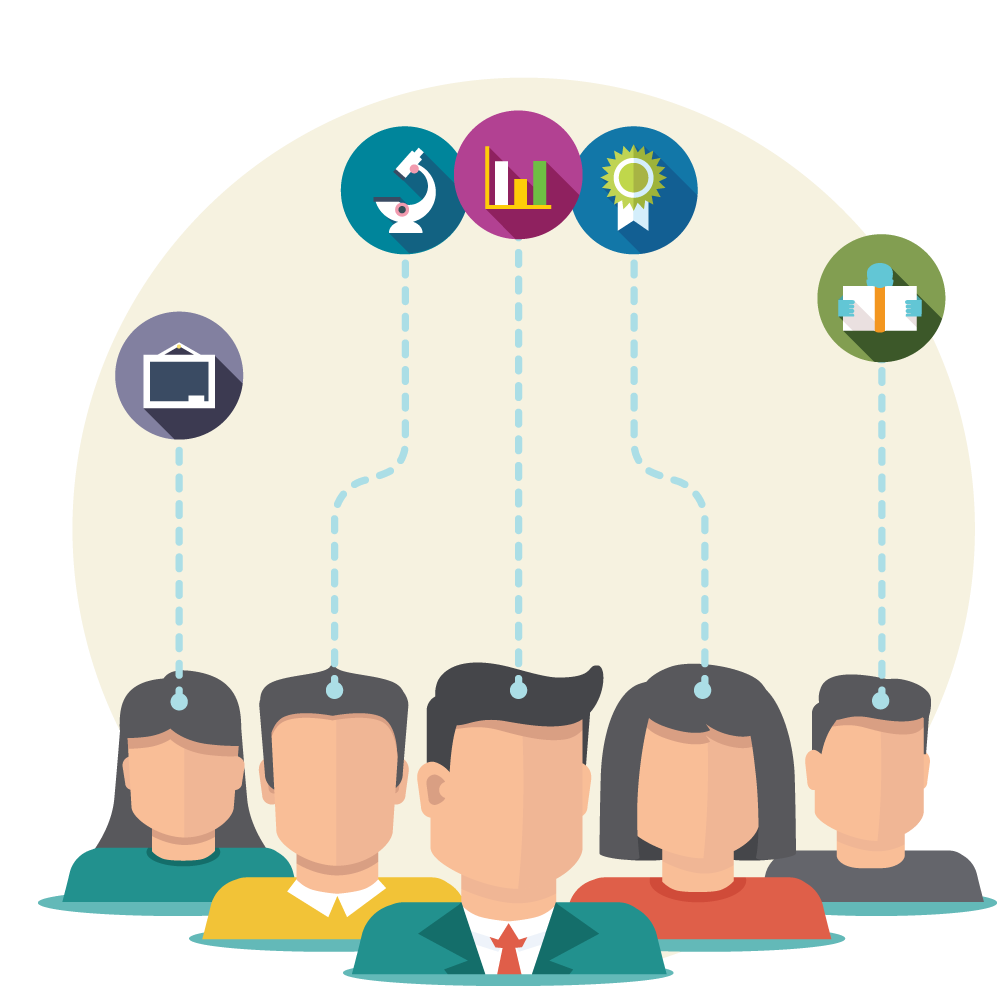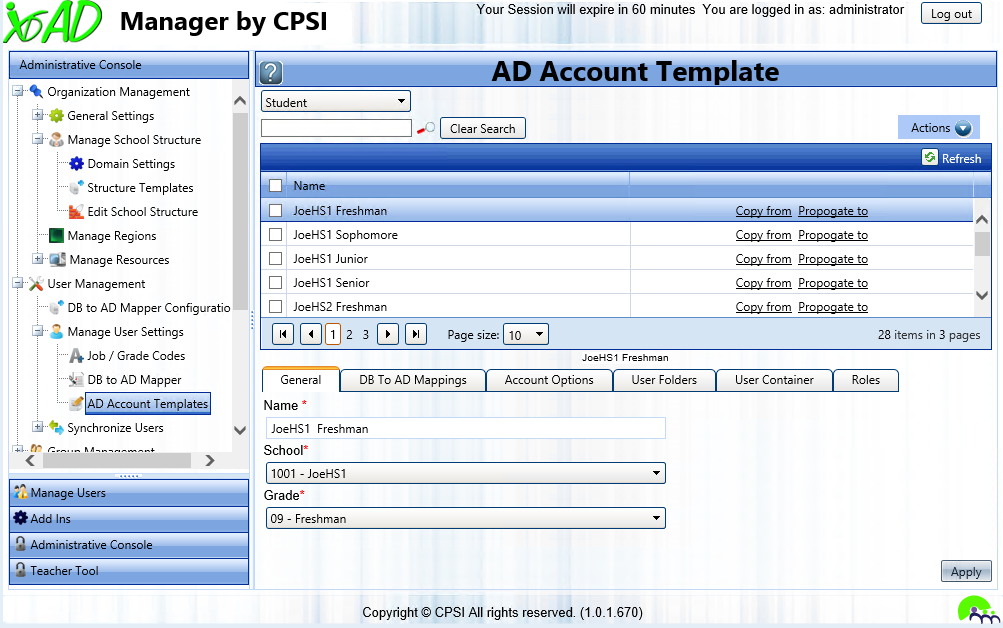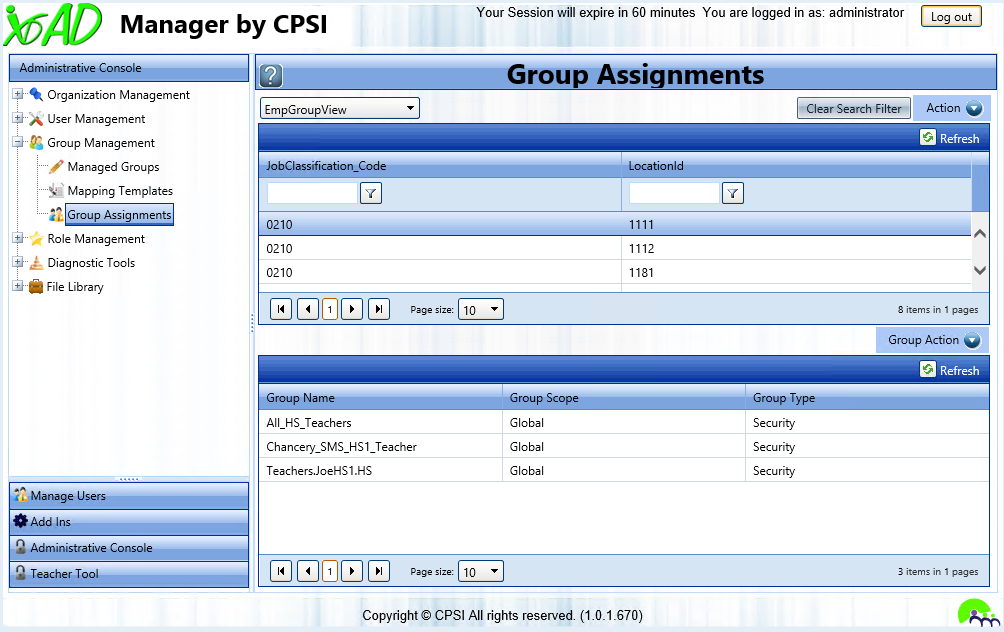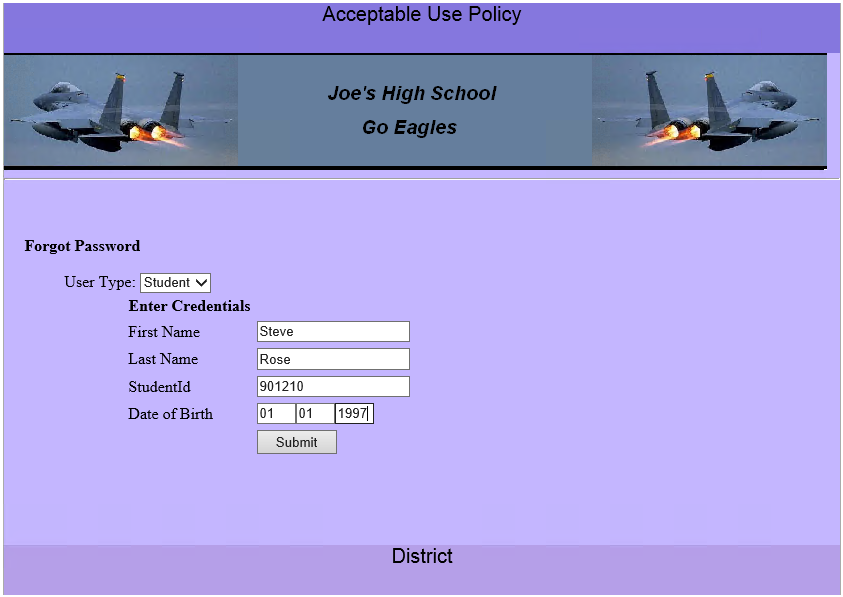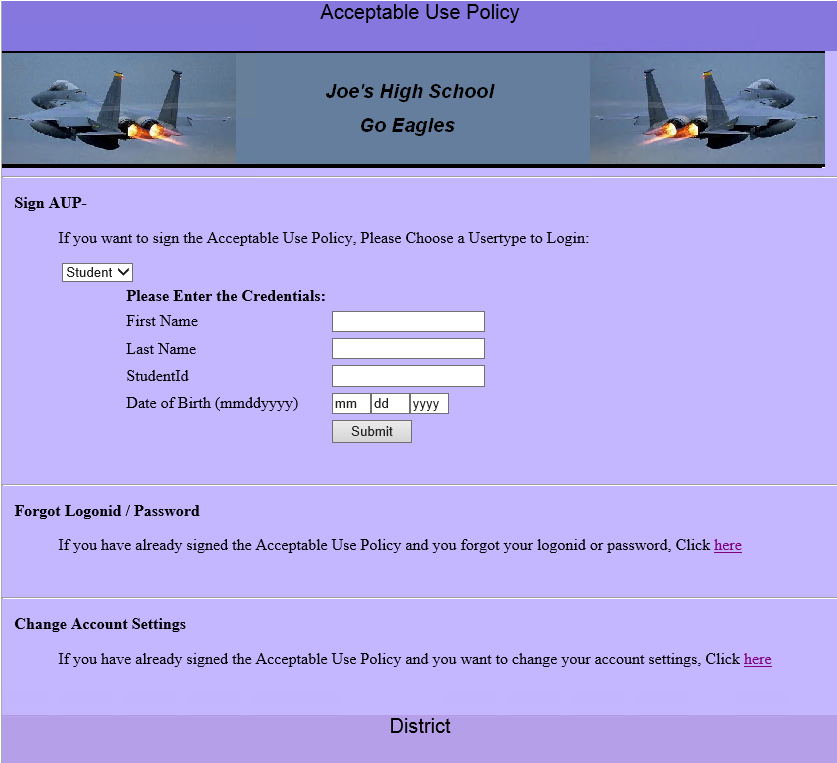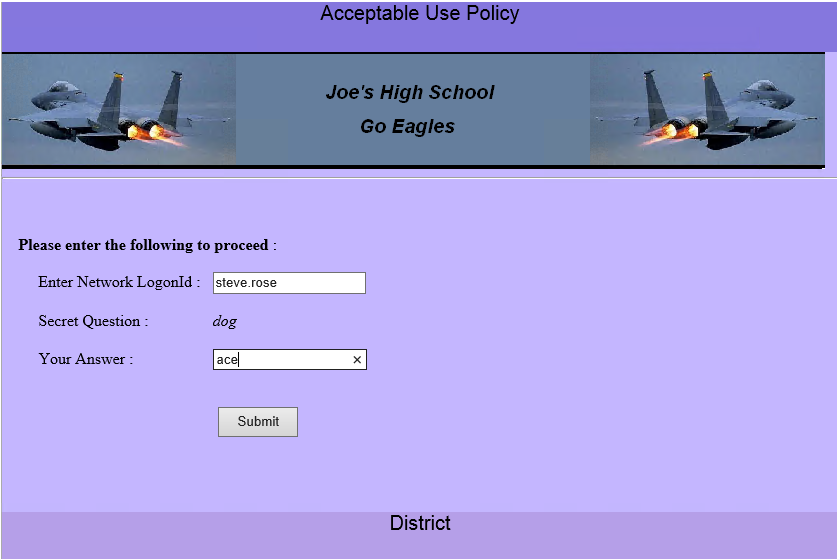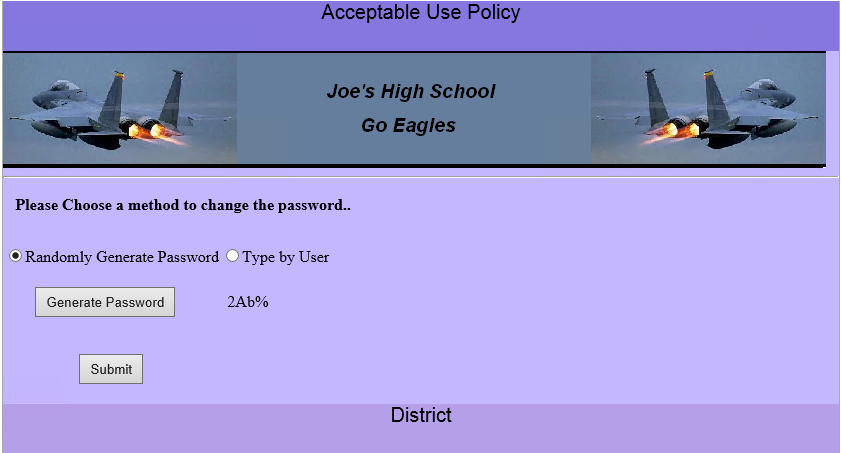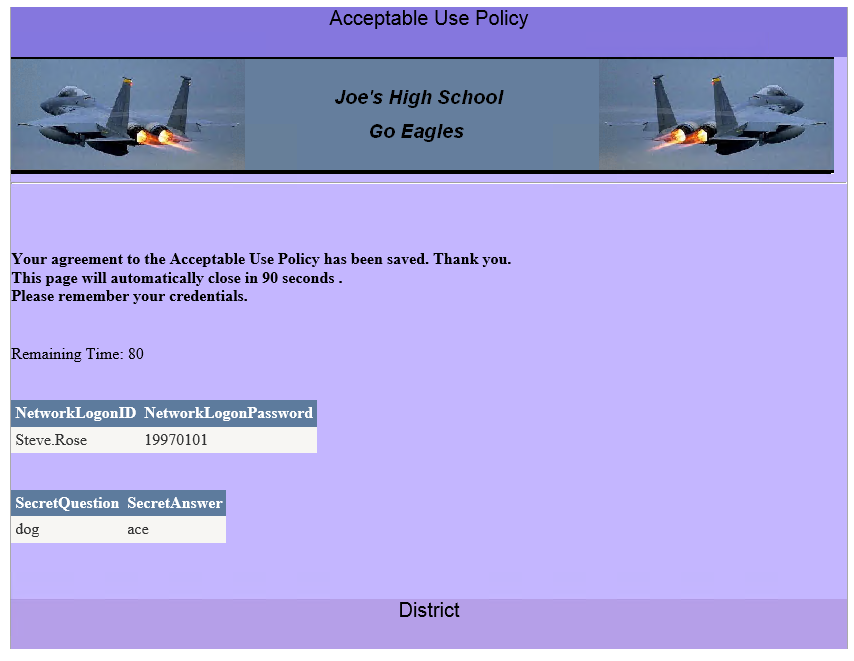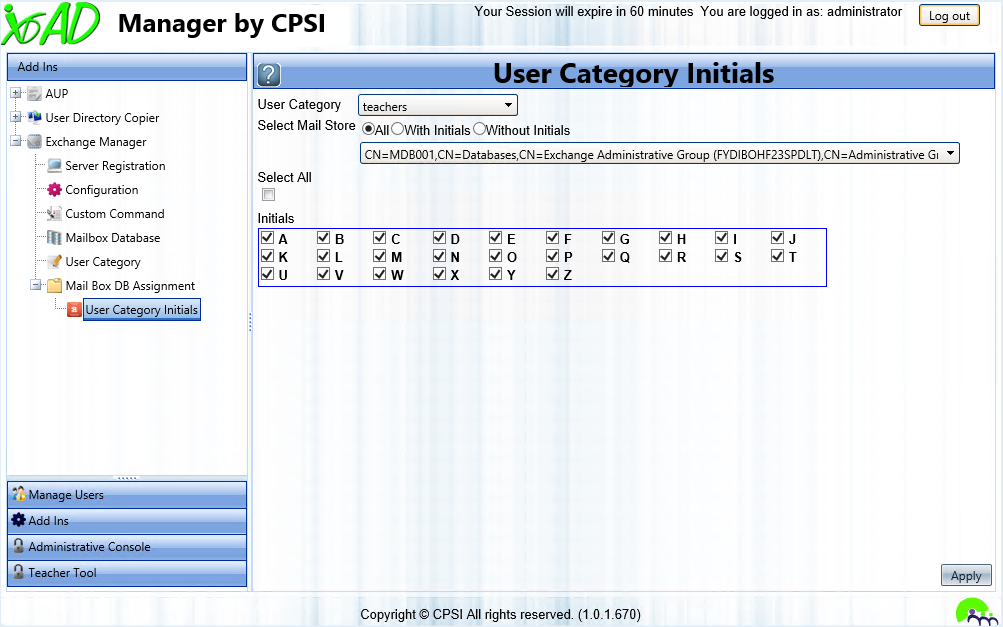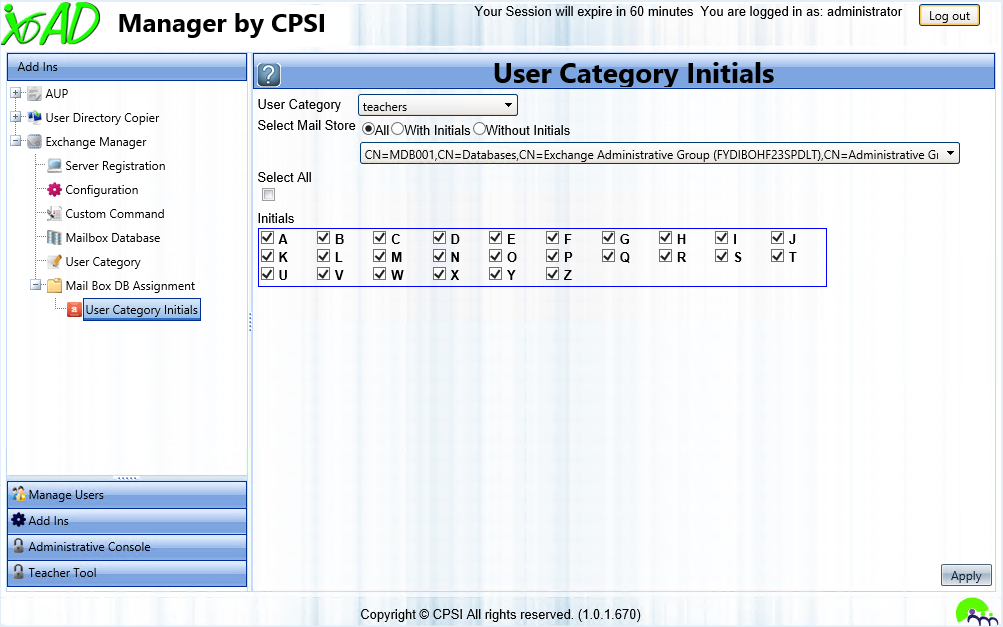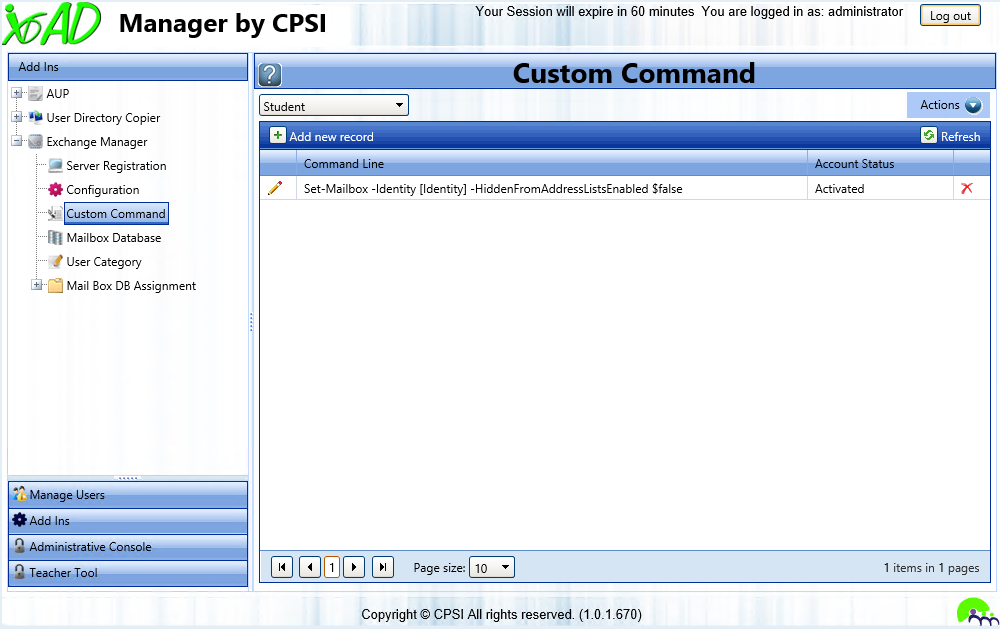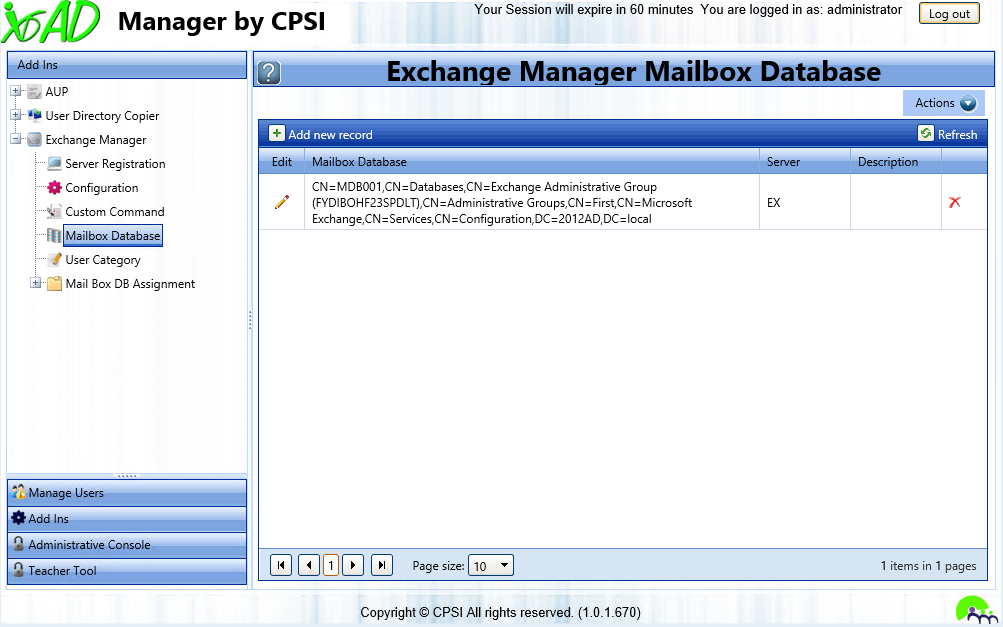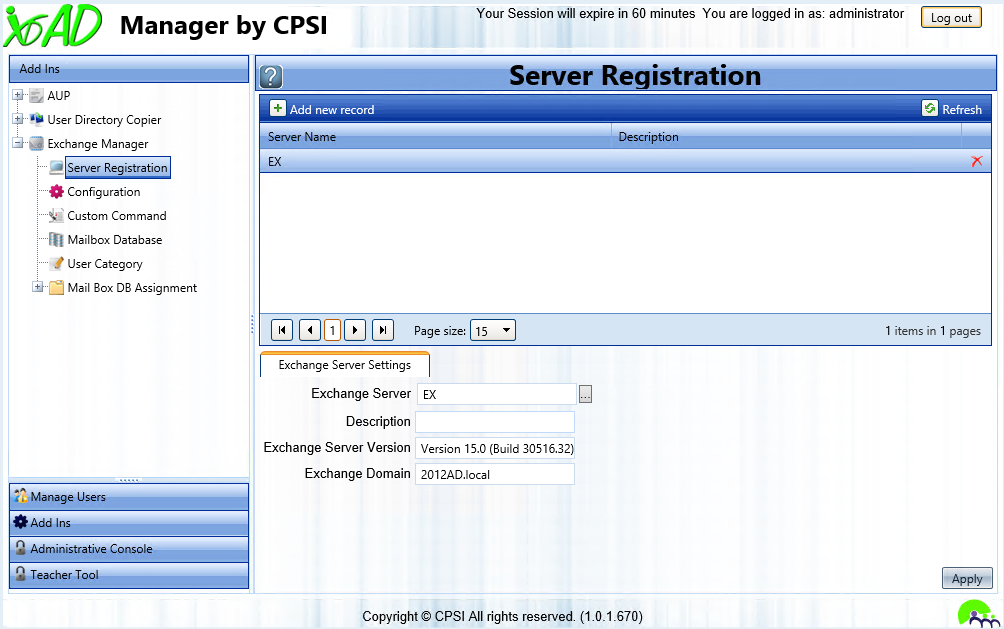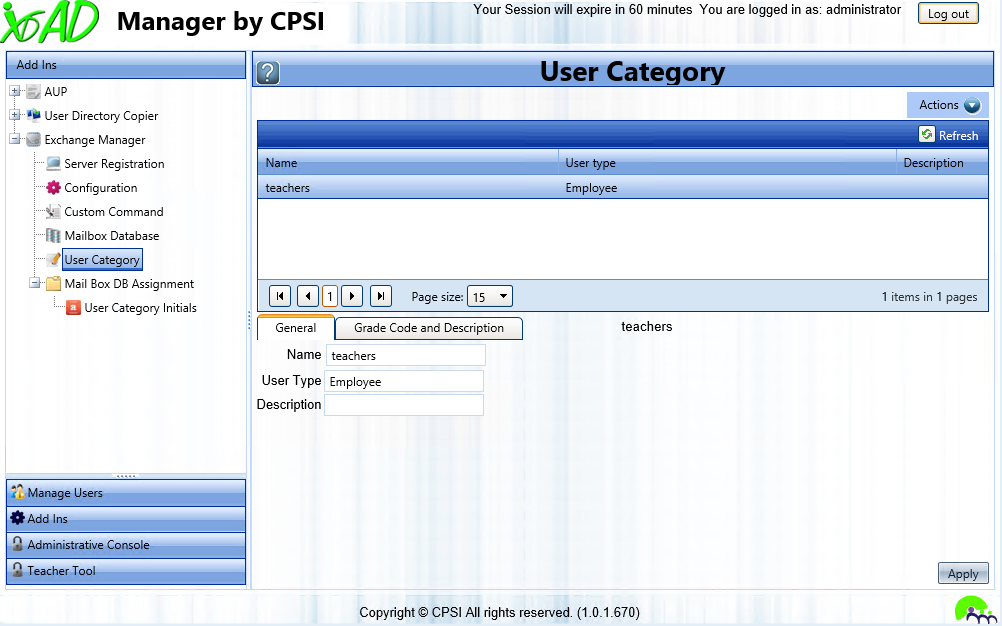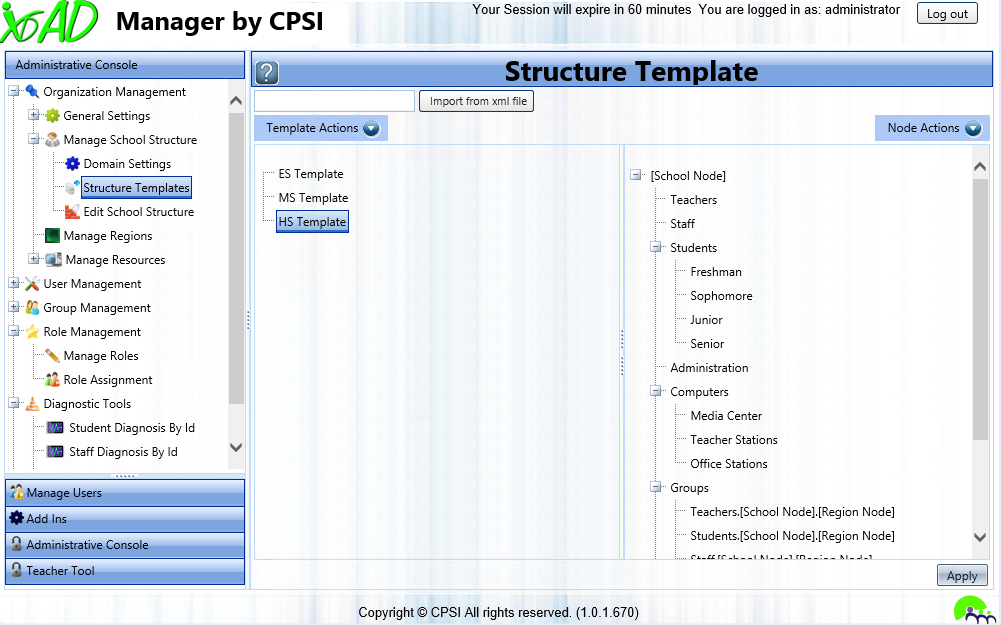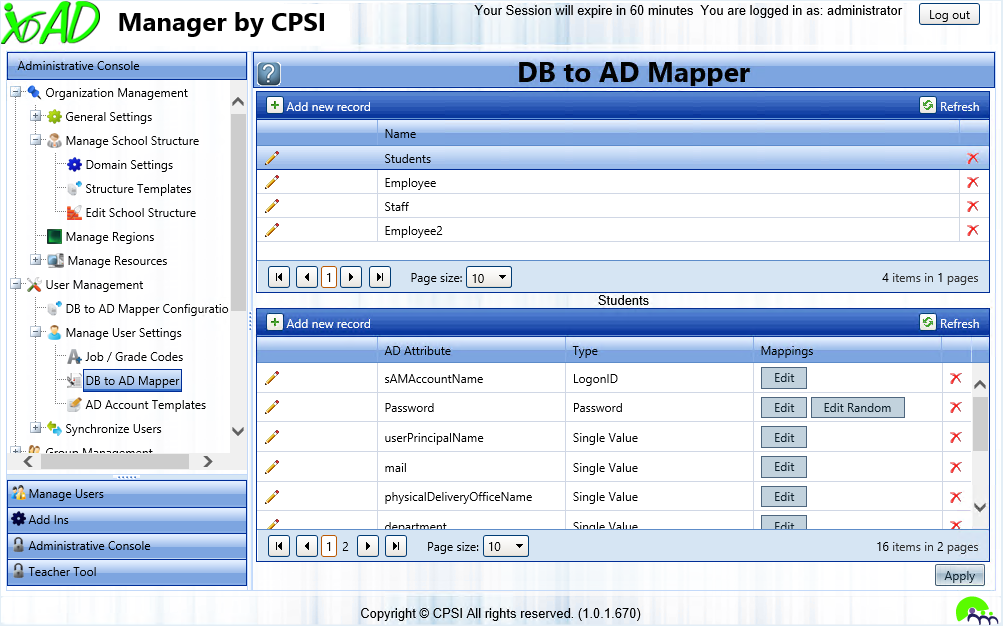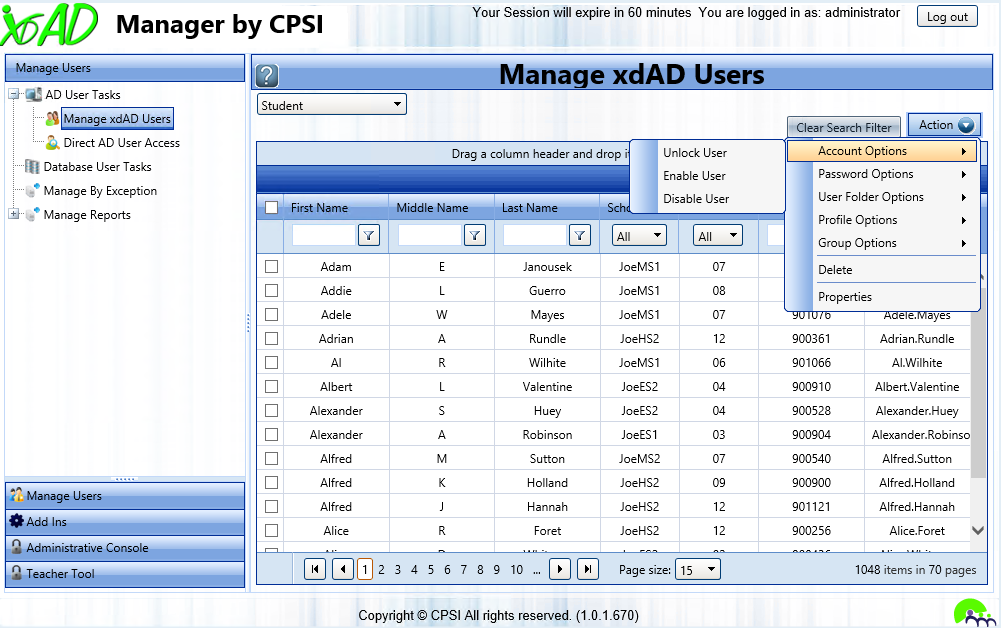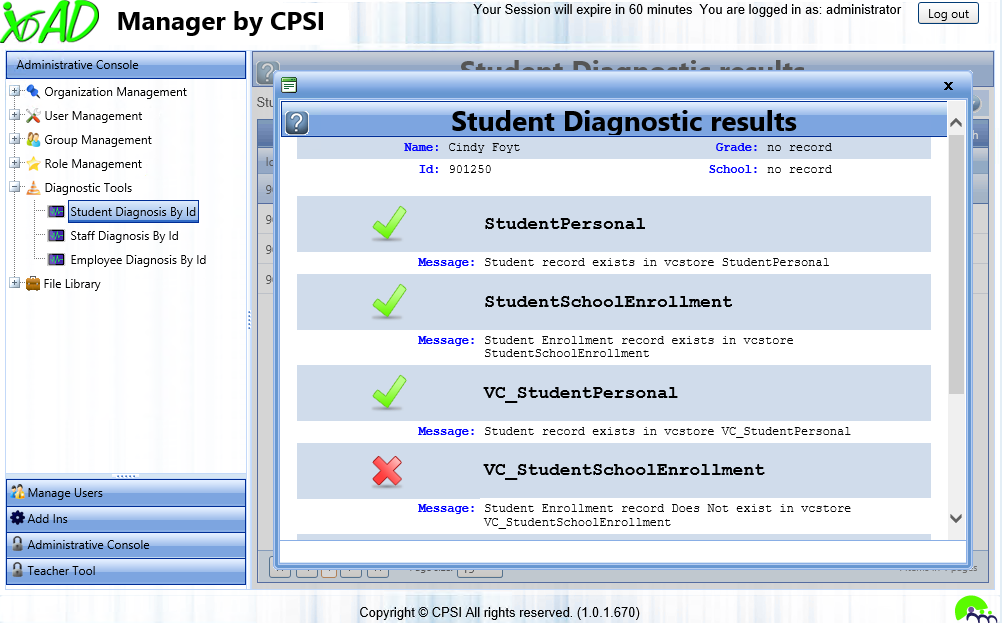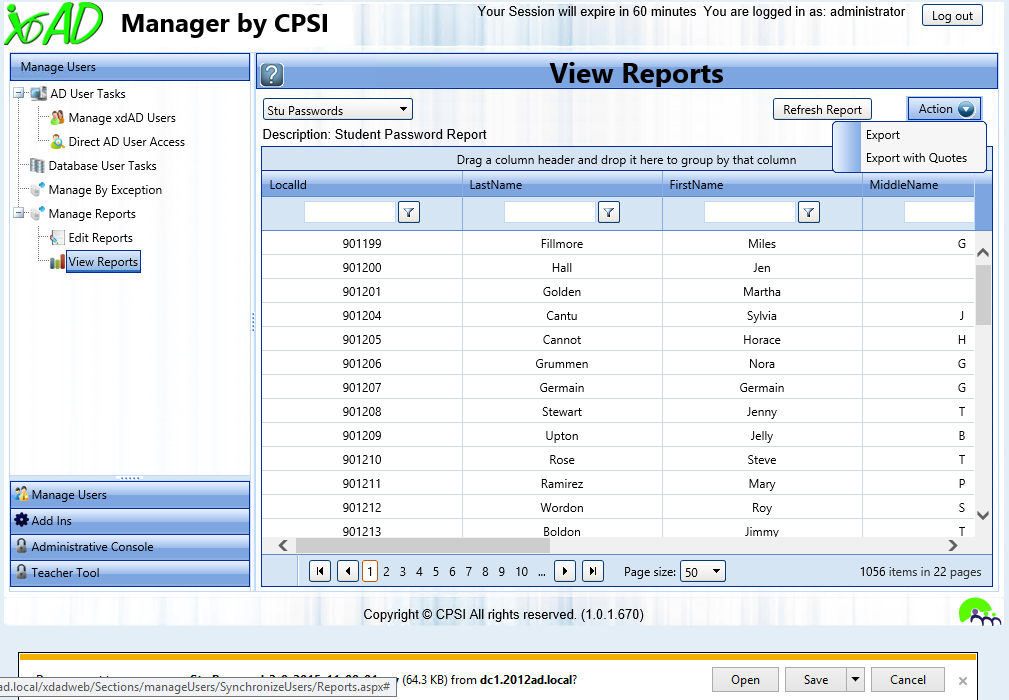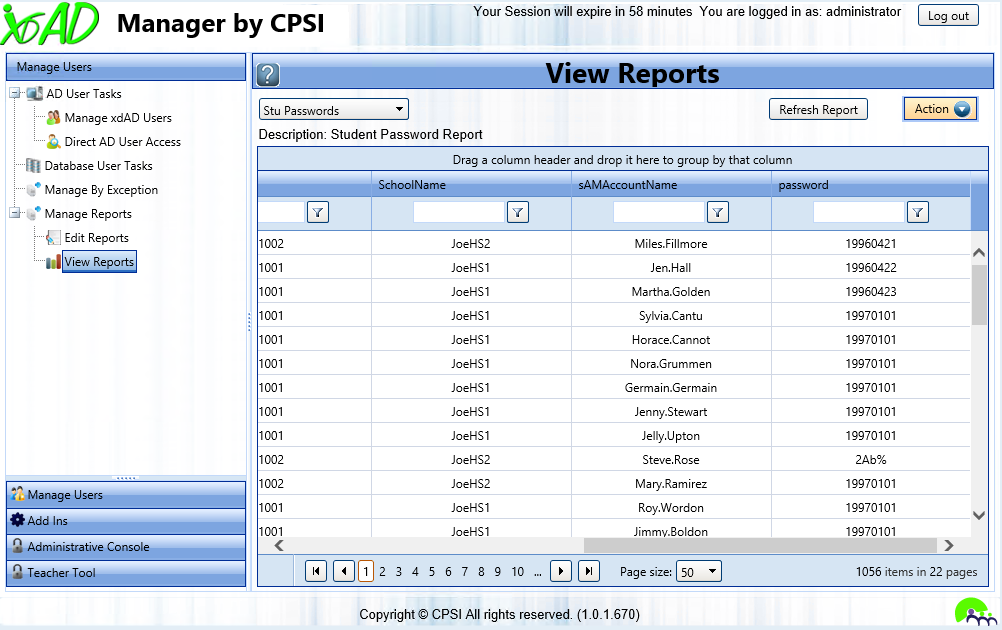Ensure that your students, teachers, and staff can always login to Active Directory using automation with xdAD.
It is not easy to manage hundreds and thousands of accounts in Active Directory. Most districts have a mobility rate in their student body of at least 30%, making management of student accounts difficult and time consuming for the IT staff.
School enter the data about students and staff into their Student Information and Human Resource systems. Typically as staff on-boards and off-boards, the information about the teachers and staff is manually passed from the HR team to the IT staff for account management. More often than not, IT staff is delayed in setting up new accounts and de-activating old accounts. This leads to problems with staff being able to login when they should and former staff that can still login when they shouldn’t. When users can login when they are no longer employed or login to the wrong location, the district’s security policies are at risk.
With student accounts, the number of accounts IT staff has to manage is enormous. In a business situation, managing a few thousand accounts means that there are dozens of IT staff taking care of them. In K-12 education, this is not the case. Managing thousands of student accounts without any sort of automation in nearly impossible with a limited number of IT staff. When you add password resetting and group management, IT staff can quickly become overwhelmed with support tickets and issues.
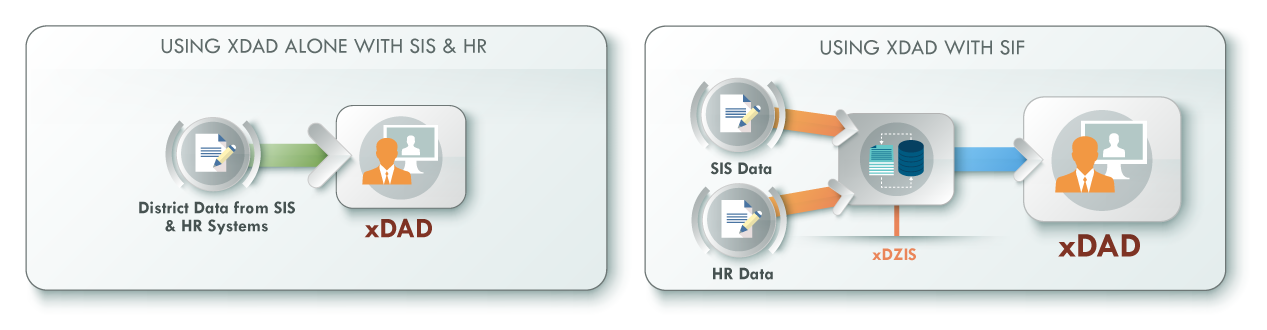
CPSI helps districts overcome these difficult challenges. We built xdAD from the ground up just for education. Our identity management solution collects data from the Student Information and the Human Resource systems in real time and automates the management of Active Directory accounts from that data.
With CPSI, all of the school and district staff can be confident that they will always be able to login to Active Directory on nearly any device and computer in the district. xdAD empowers IT staff at districts with the tools needed to manage an automated Active Directory.

Manage user accounts in AD with tools designed to meet the needs of education.
Unlike businesses using Active Directory, districts have thousands of student accounts to manage as well as administrative and teaching staff accounts. The average US district has a mobility rate of over 30%. Without a way to leverage the data in the SIS and HR systems and automate the user account management in AD, IT staff spends way too much time and energy on basic account management. xdAD gives IT staff an easy and fast way to manage all of the user accounts, home directories, group assignments, profiles and more.
Group management does not have to be difficult and time consuming.
Group management is an essential part of an Active Directory implementation, but with the overwhelming quantity of groups to manage, it is difficult for IT staff to keep accounts up-to-date in the correct groups. xdAD gives IT staff the ability to automate group management based on rules and data elements – such as role, job code, location, last name, and more.

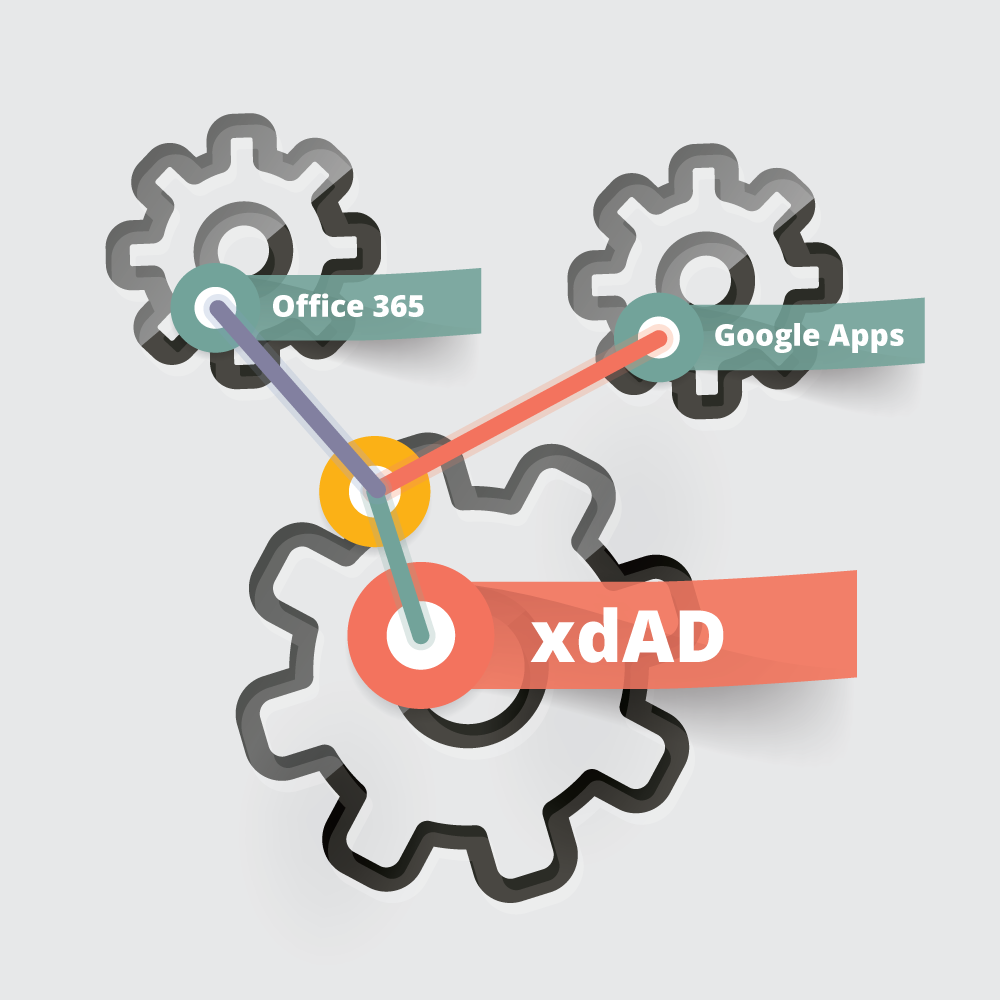
Integrating Office 365 and Google Apps with AD doesn’t have to take extra time.
Working between physical hardware and cloud based systems can be challenging, especially with a district’s limited resources. xdAD fully integrates with cloud based platforms such as Office 365 and Google Apps. With xdAD, user accounts in the cloud will be managed automatically. xdAD also fully integrates with Microsoft Exchange.
Every user needs to sign an Acceptable Use Policy. How do you manage it?
Every district is required to have and manage an Acceptable Use Policy for each network user. Managing this process on paper is cumbersome. xdAD manages the process for you. Staff and students sign the online AUP before they are allowed to access the district’s network. xdAD also provides full auditing so districts can track AUP signatures easily.

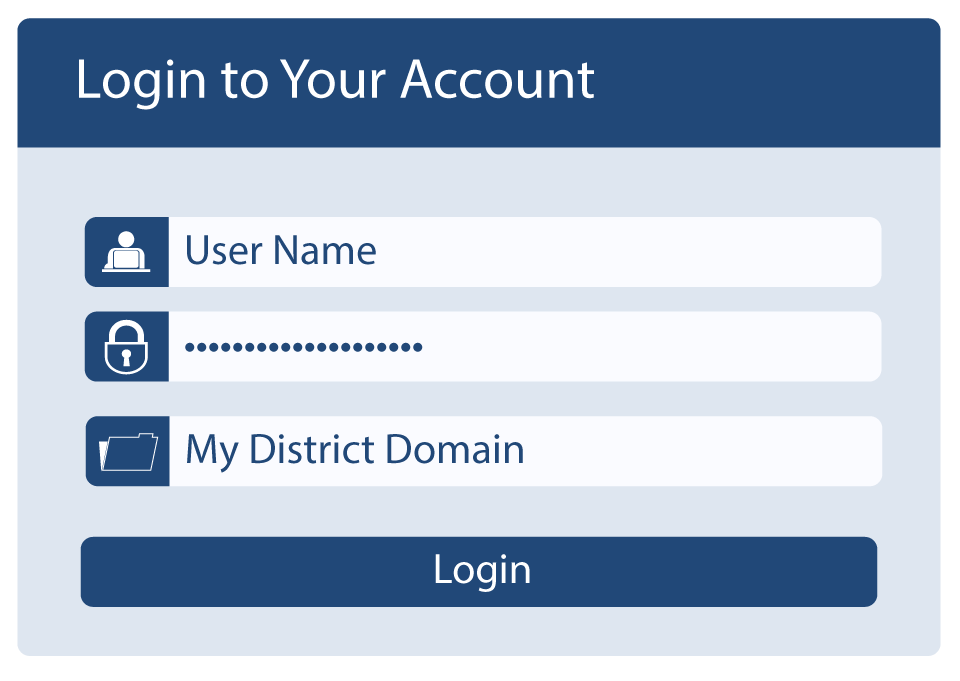
You need a safe and secure self-service password reset tool for users.
IT staff at districts spend a lot of time managing passwords in Active Directory. When students cannot login due to forgotten passwords, teachers waste precious classroom time. With xdAD, users are given a safe and secure web interface to reset their own passwords saving time for the district IT staff.
There is always an exception to the rules. Manage exceptions easily with xdAD.
In districts, there are always users that have special privileges based on their job position. Often times, administrators need particular access outside of their job code position. Certain teachers with additional duties also fall into a user type that may need to be added to groups that are not part of their automated context. xdAD provides IT staff with an easy to use interface to make managing users by exception easy and fast.